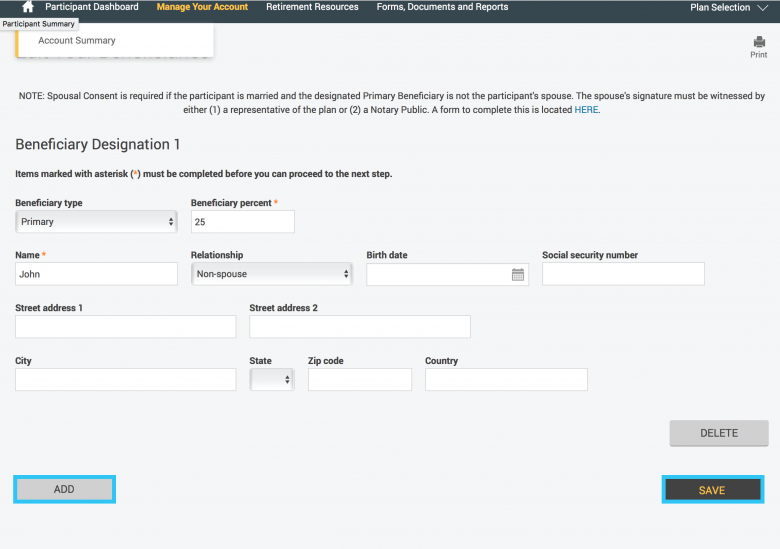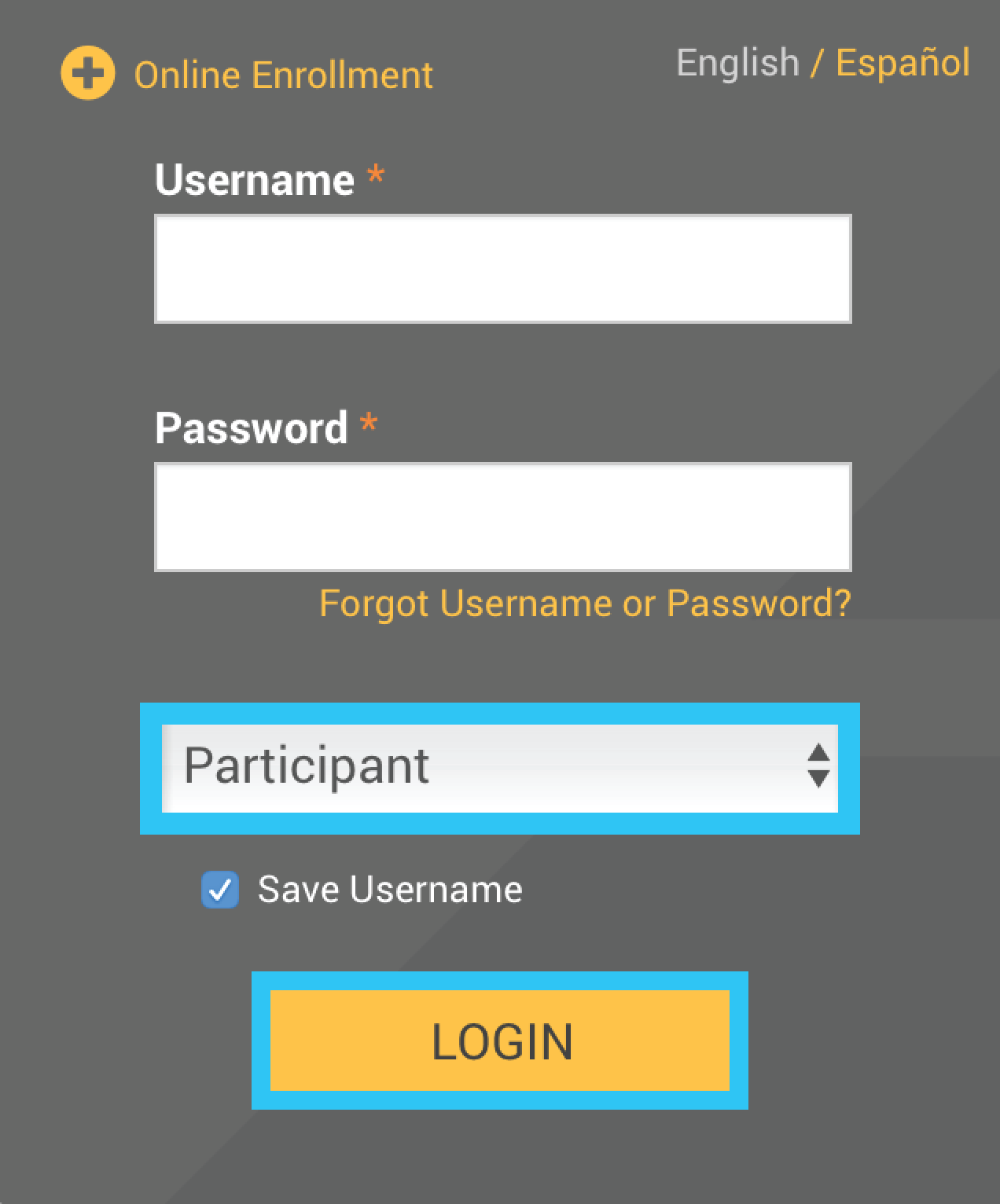
Type in your Username and Password,
as provided in your welcome letter
Select Role: Participant
Click the Login button
2. On the Participant Dashboard, select Manage Your Account
Click Edit Your Beneficiaries in order to update
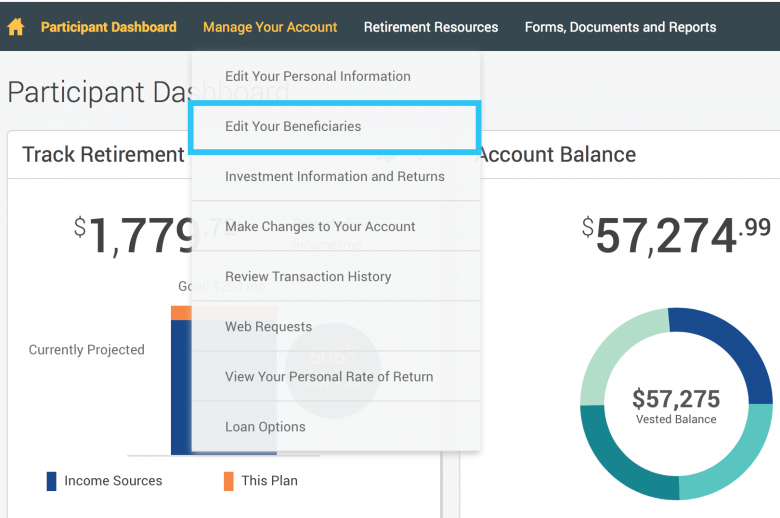
3. Complete all of the required fields. These are marked with a red asterisks.
To add additional beneficiaries, select the ADD button
Once you have added all your desired beneficiaries, click SAVE button