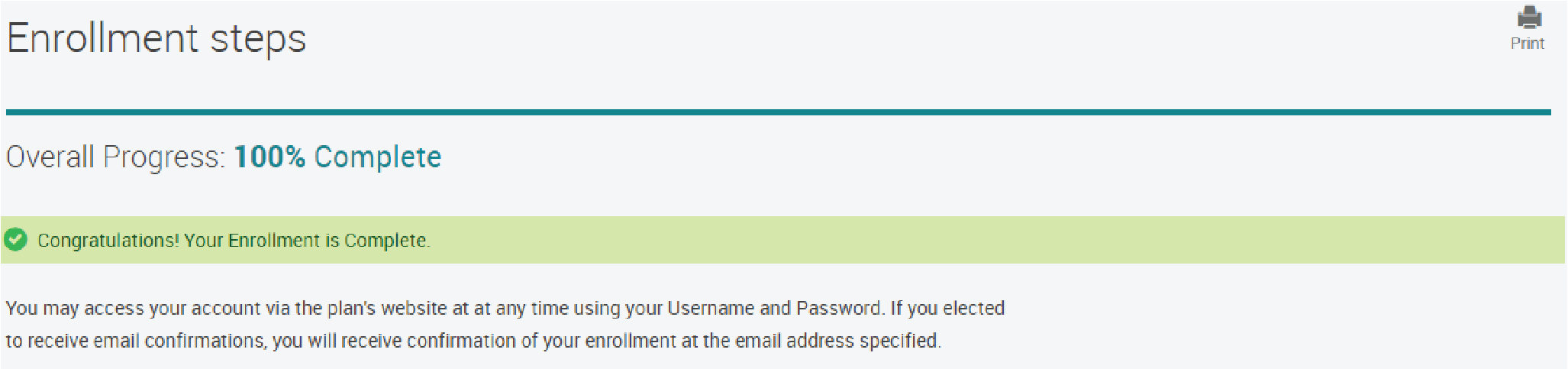Visit https://www.yourplanaccess.net/retirementplanconsultants/
Click on the Online Enrollment option on the top left.
Type the password provided to you by your Plan Sponsor and click Next.

Type your Social Security Number (no spaces, no dashes) and your Date of Birth (mm/dd/yyyy) and click the Nextbutton.
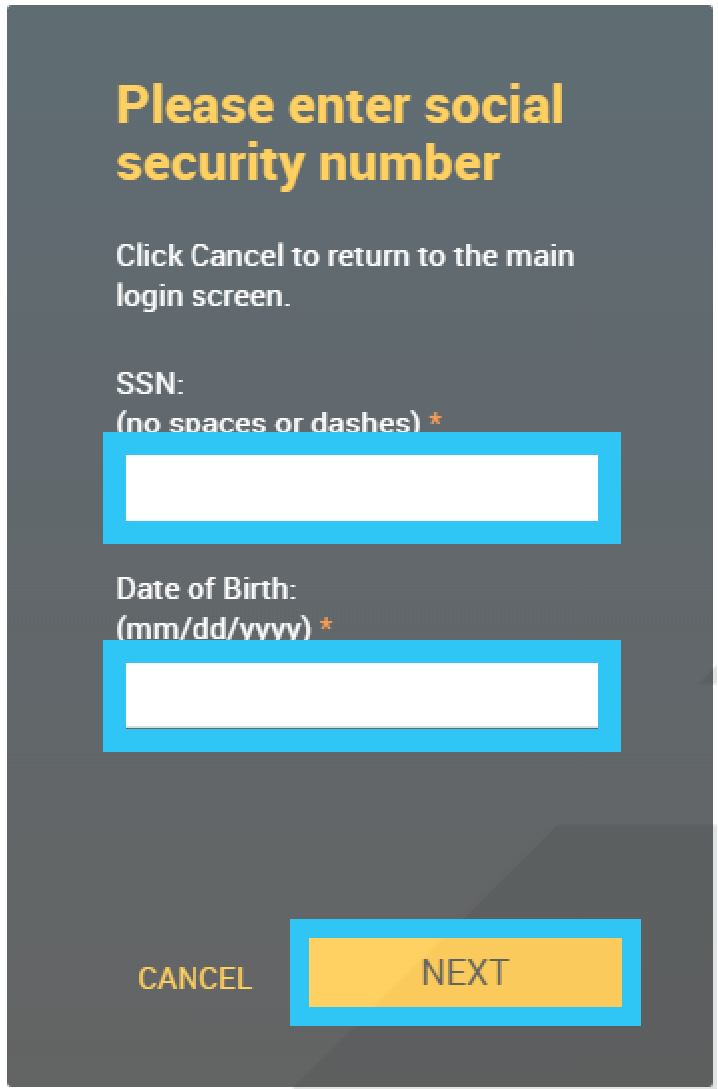
Follow the Enrollment Wizard to enroll online. Please read all the instructions online before completing every step.
First Step: Enter a username and password of your choice.
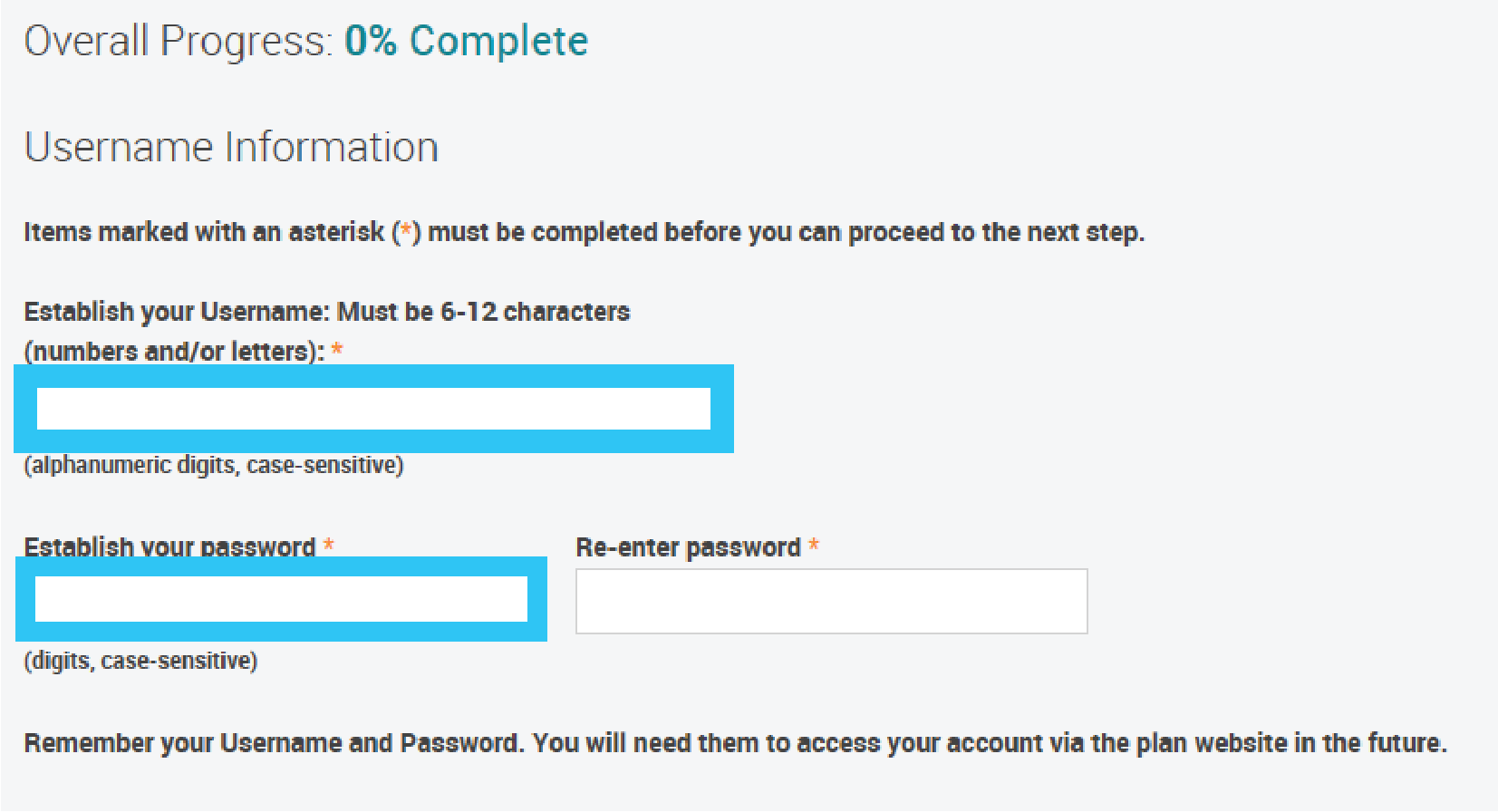
Complete your personal information and then click the Next button.
Please keep in mind that all items marked with an asterisk (*) must be completed.
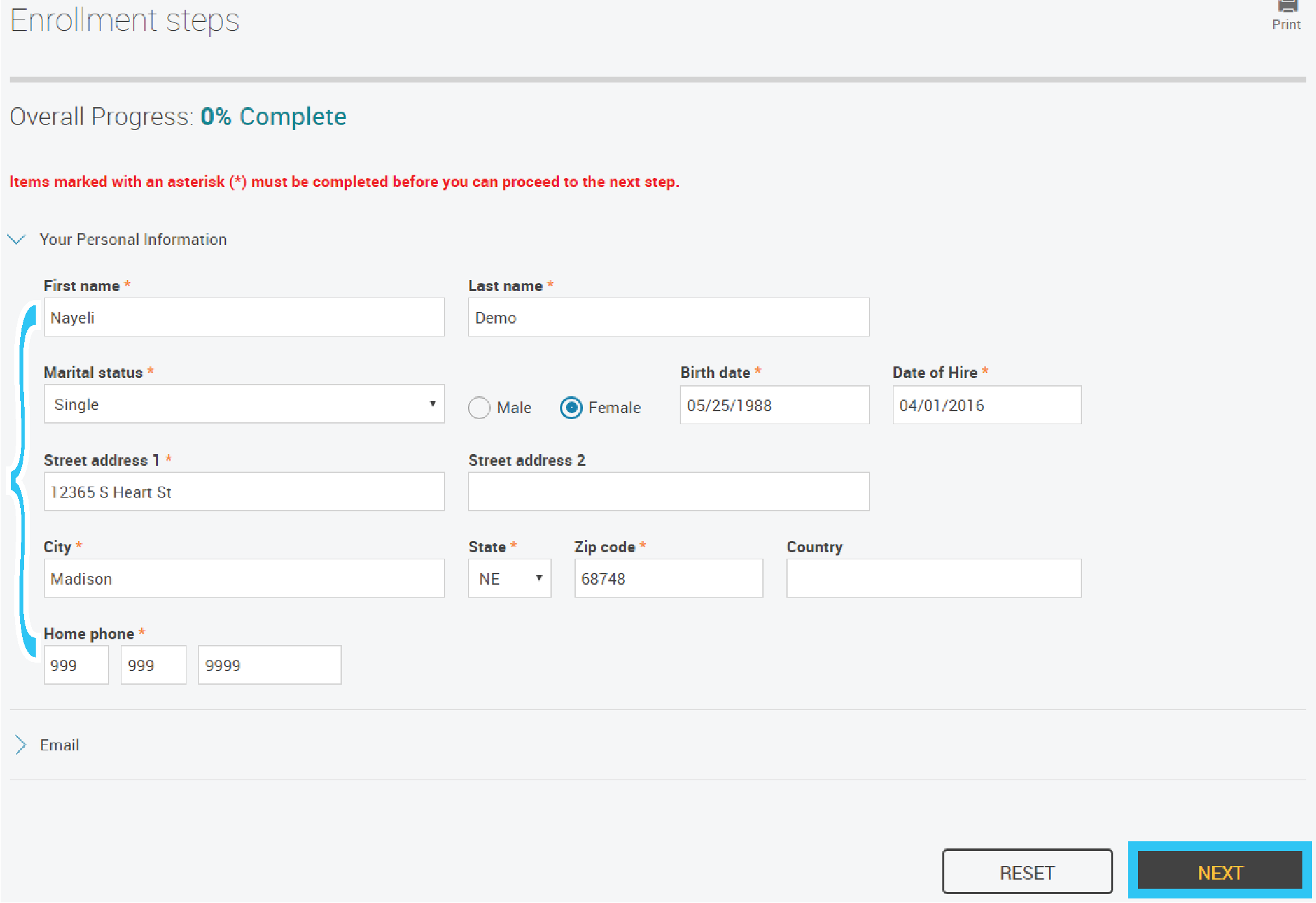
Second Step: Complete the Beneficiary Designation section. Providing as much information as possible.
Please keep in mind, this is not a requirement, but recommended.
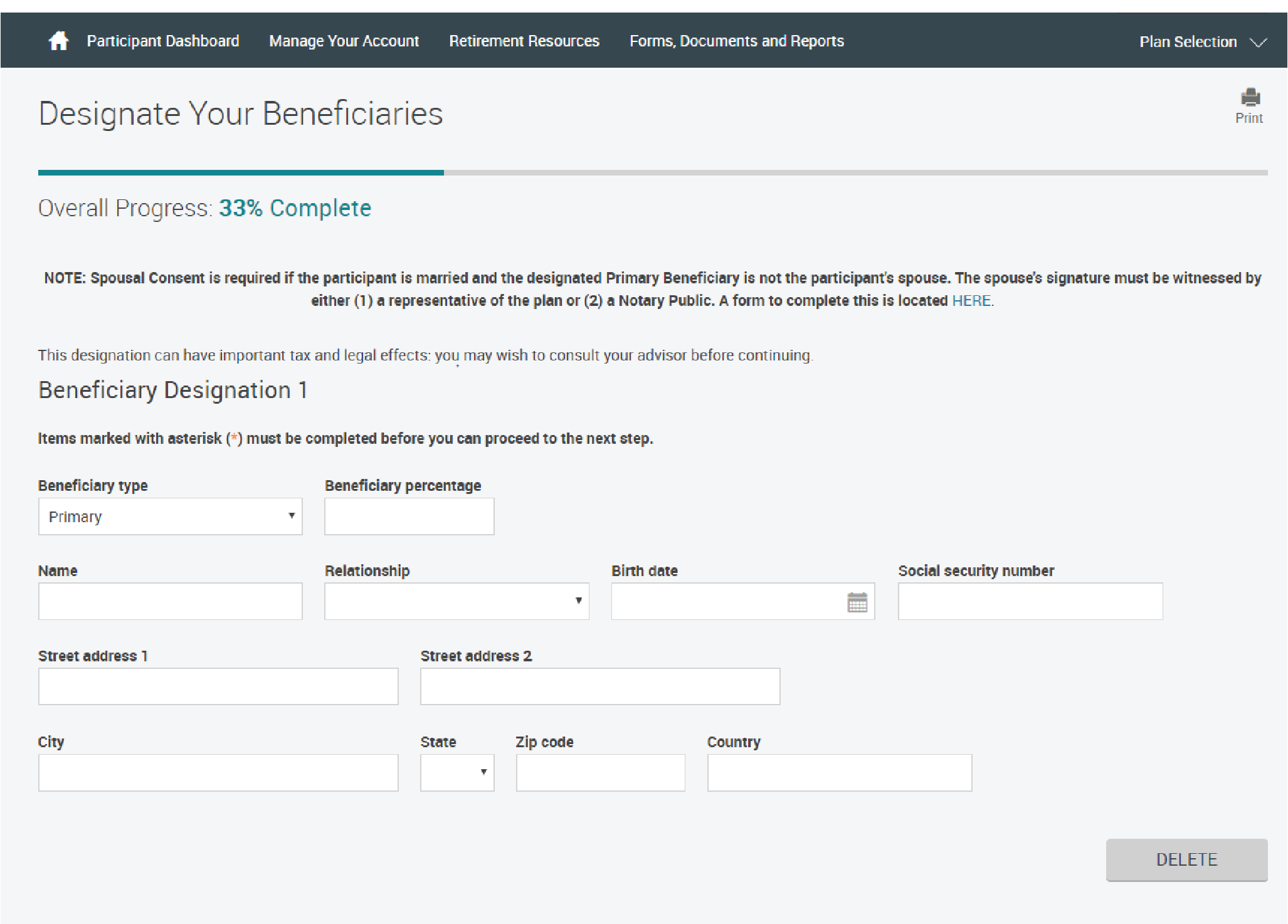
Third Step: Click on the Action dropdown menu and choose either “I want to contribute” or “I do not wish to contribute” indicating whether you would like to withhold or not.
Make a selection for all types of contributions.
Click the Next button.
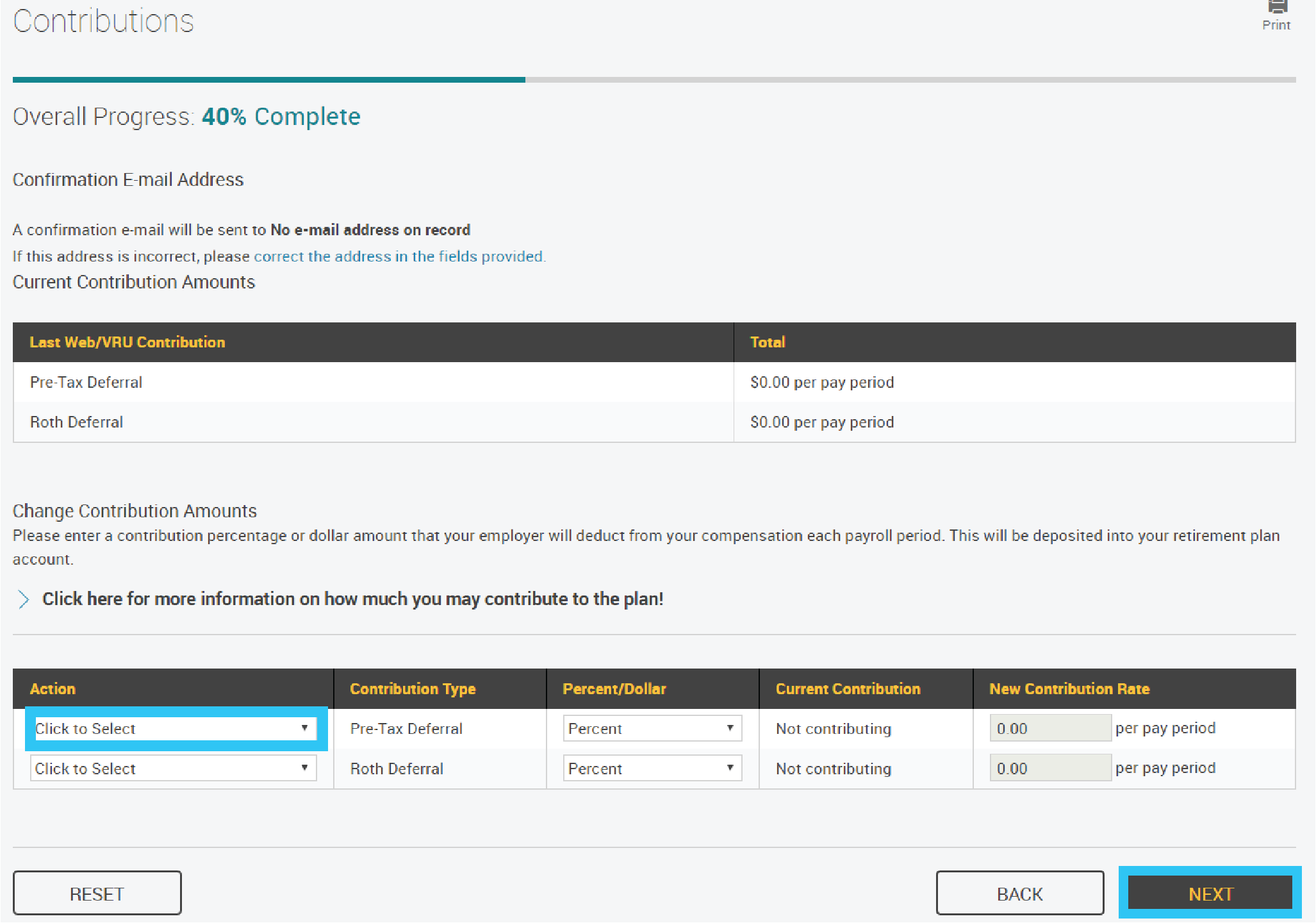
Fourth Step: Choose a Source of Money from the list and insert the selected percentages for the investments of that source.
To select the same investment direction for all money, choose All Sources.
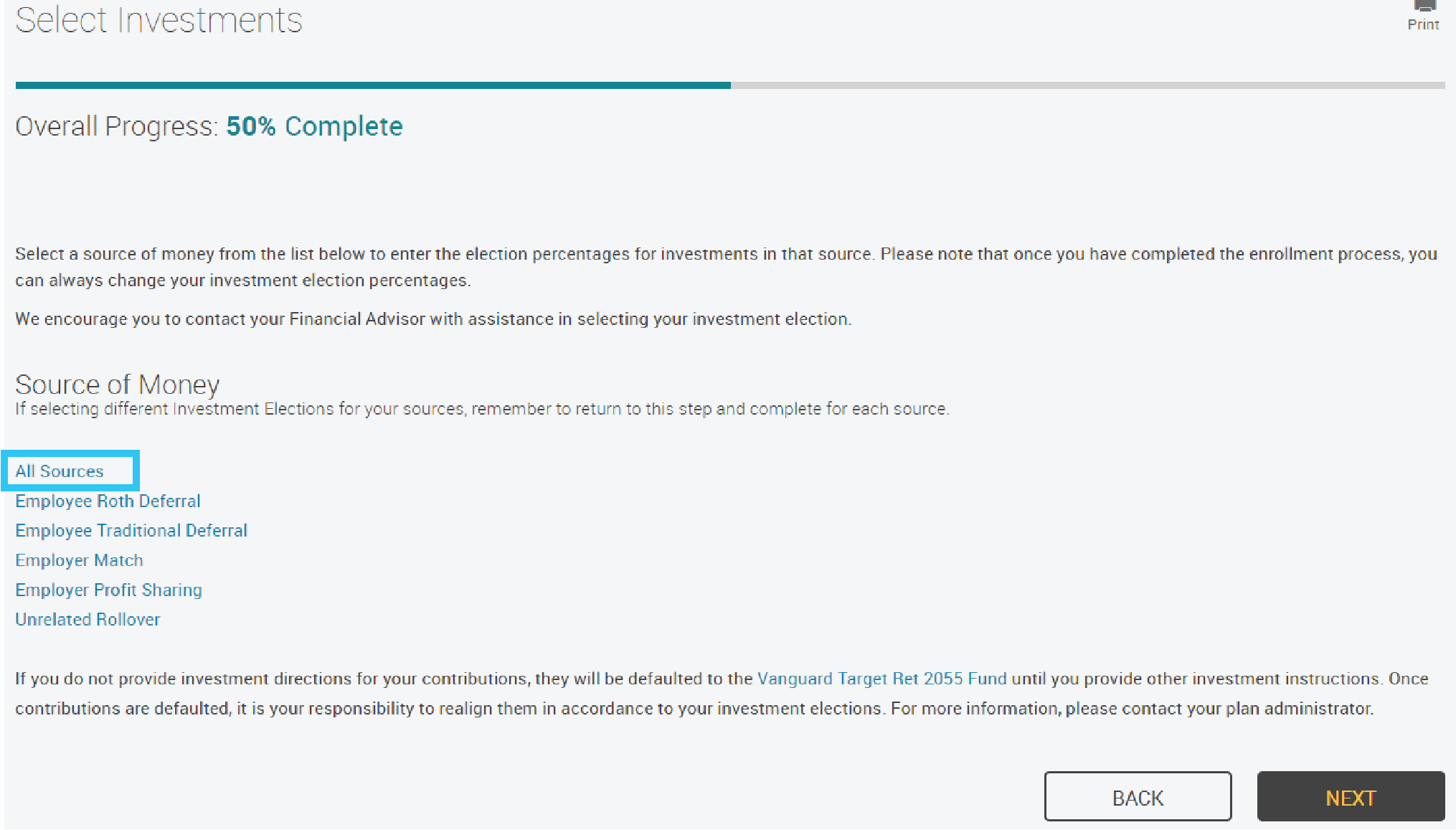
Tree down investment category under All Sources to select investment.
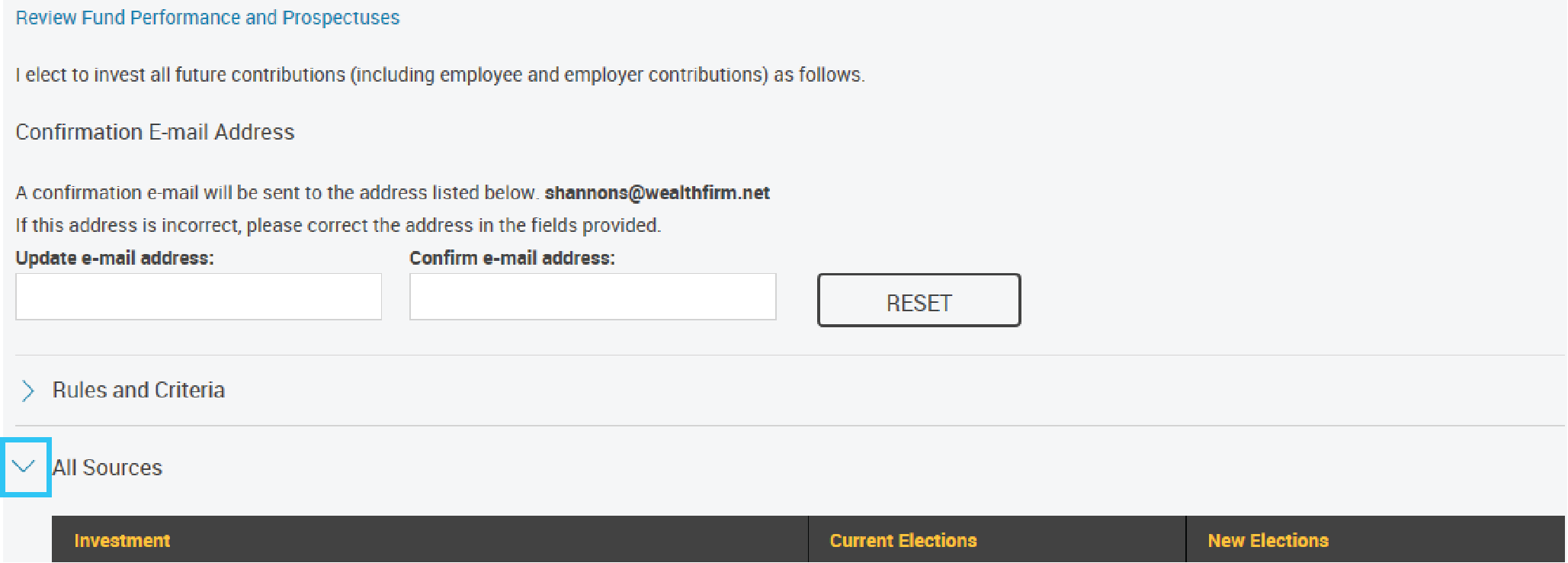
There is a questionnaire available to help with determining your risk tolerance.
Once you have chosen elections equaling 100%, Click Next.
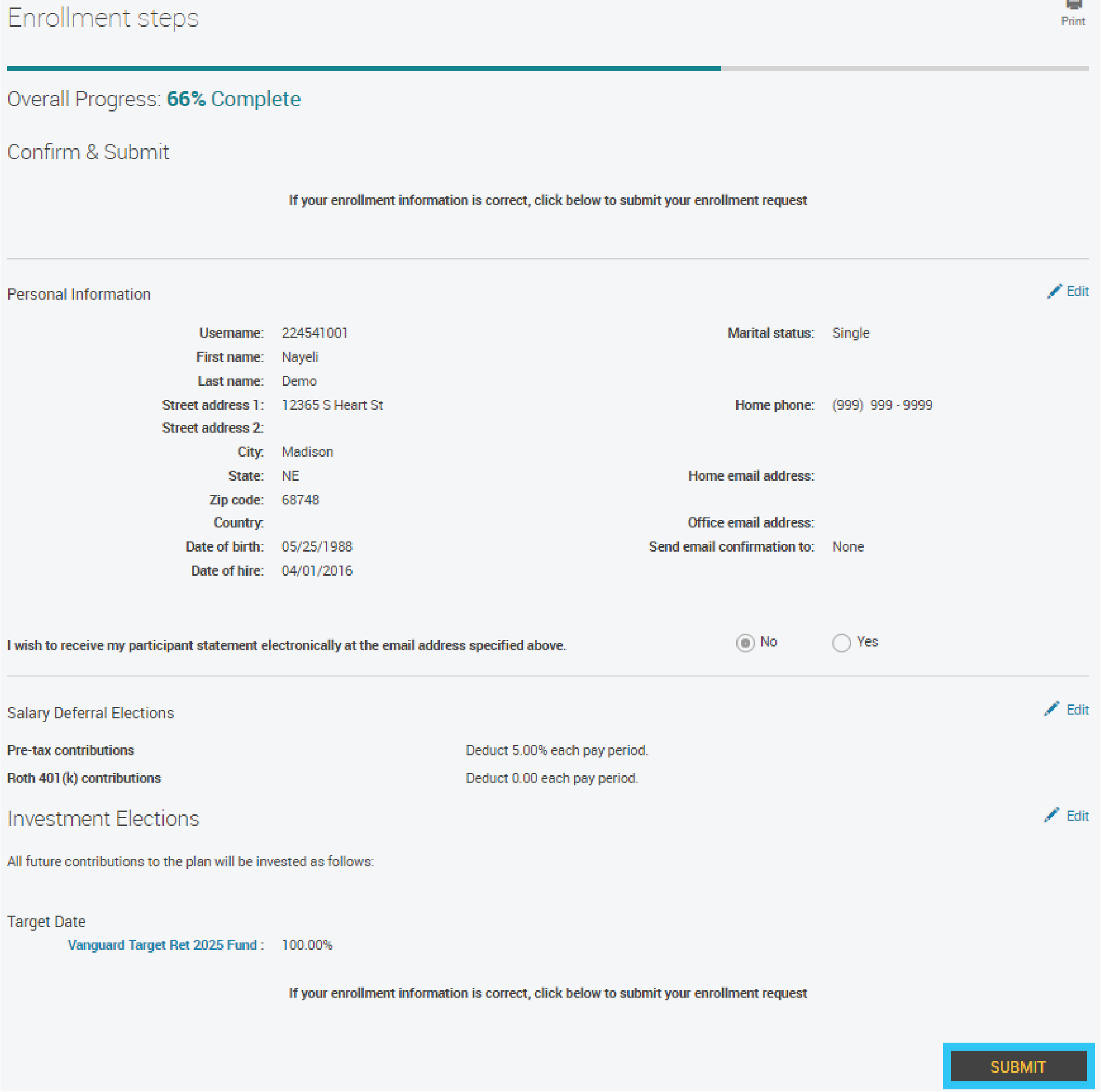
Review your information.
Click the Submit button.
Final Step: Review your information.
Click the Submit button.
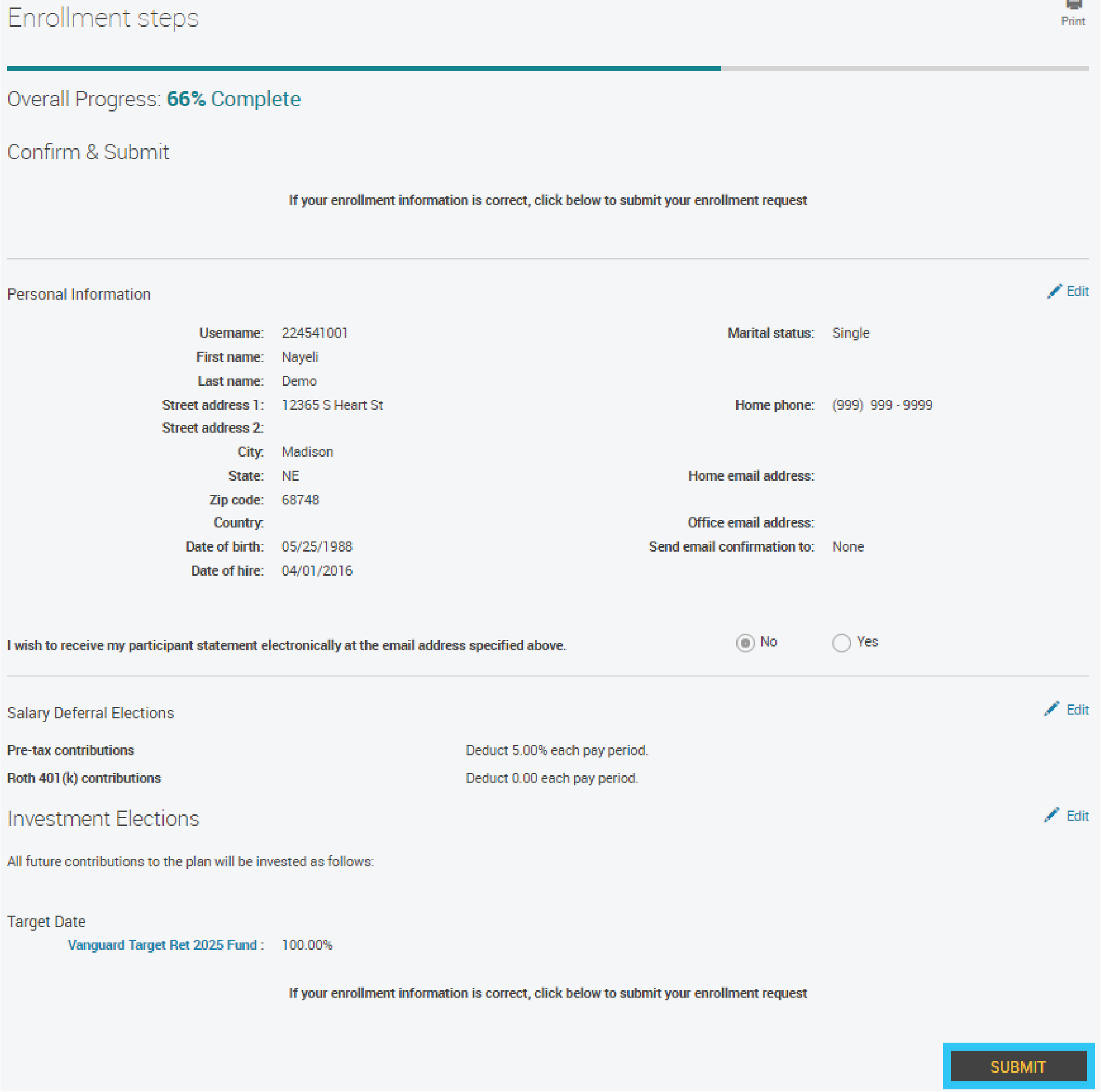
The confirmation page will display.
If desired click the Continue button to access all Participant Web Features.